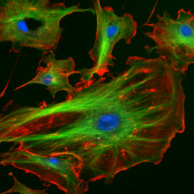
To start with the analysis of the shape of paticles in composite materials (let’s say this experiments Particle Shape Analysis, PSA) first we do need to define the most proper environment (Integrated Development Environment, IDE) to facilitate our experiments. In most of the cases this IDE is integrated by both, hardware and software elements. In this way, the steps that define a typical full PSA process are:
- Sample presentation
- Image acquisition
- Image processing (or feature extraction)
- Statistical analysis
Steps 1 and 2 are hardware related and depend on the physics of materials to be analyzed. In some of the experiments in his blog we will use a (software) sample generator to create the image (overcoming in this way all the problems stated by steps 1 and 2). Step 3 is the most interesting for researchers as it involves Computer Vision (CxV) strategies and techniques. The image processing results on a (heavy) dataset to be interpreted. Finally, Step 4 uses statistical analysis to expose the features and behavior of the composited material.
Taking all this into account, we will define our (free software) and standard IDE with:
- Hardware: backlit table (sample presentation) & high definition photo camera (image acquisition)
- Software: Matlab scripts for automatic (and controlled) synthetic sample generation (this substitutes hardware, at least for the basic experiments)
- Software: ImageJ tool for the image processing
- Software: Matlab statistical toolbox for the statistical analysis
Even though we have presented our favorites, later on in this blog we will discuss about every free-software tools that are available in the market for image processing and statistical analysis.